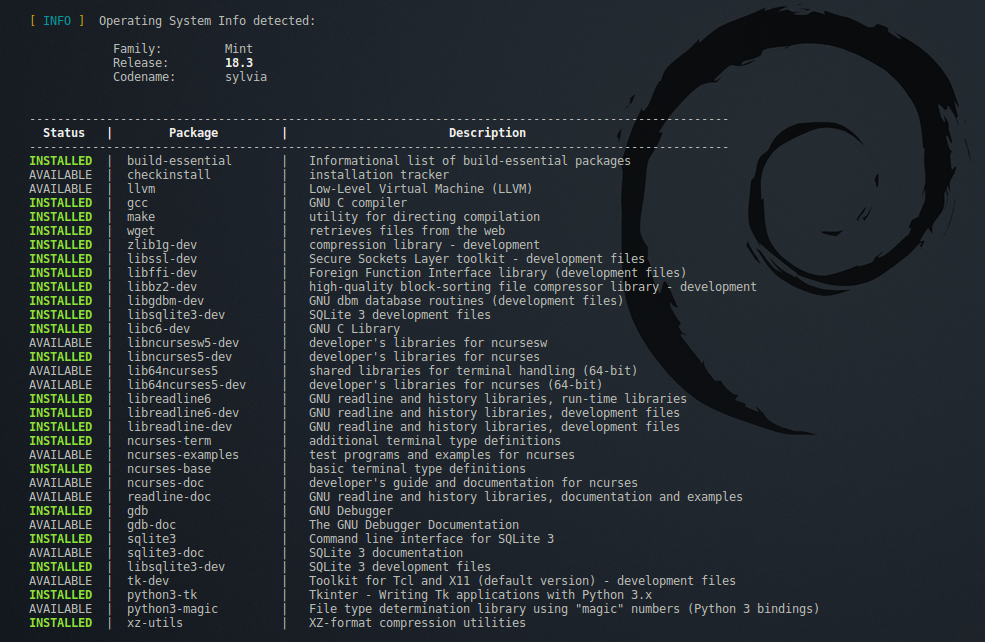Use Cases¶
- Verify Operating System Dependencies
- Compile Python 3 - Basic Installation
- Compile Python 3 - Advanced Installation
- Compile Python 3 - Specific Version
- Unattended Install
- Uninstalling Python 3 Versions
Important
Compile Python 3 - Basic Installation¶
To compile and install the latest Python-3.6 binaries (version 3.6.7 at the time of this post), use the following command:
$ sudo buildpy --install Python-3.6
Or as root directly:
$ sudo su -
root@dev:~# buildpy --install 3.6
Back to Use Cases top
Compile Python 3 - Advanced Installation¶
Python 3 Installation Compiled with Optimizations
buildpy can compile Python 3 binaries with optimizations. Although this will lengthen the compile time considerably (30 minutes - 1 hour depending upon system resources), the speed of the Python interpreter code execution will increase by 10% - 20%.
$ sudo buildpy --install Python-3.6 --optimizations
Compilation Parallelism
When compiling with optimizations, you may wish to increase the number of parallel compilation processes to decrease the duration of the compile time. With buildpy, this is configurable via the --parallel-processes option. Up to 9 cpus can be utilized in parallel during compile time.
$ sudo buildpy --install Python-3.6 --optimizations --parallel-processes 8
The above options will compile Python 3.6 binaries with optimizations utilising 8 cpu’s in parallel.
Note
4 cpu’s is the default parallelism; i.e. 4 cpus are used in parallel during the compile.
Back to Use Cases top
Compile Python 3 - Specific Version¶
If you wish to compile and install a specific Python 3 binary, meaning a specific major and minor Python 3 version, simply add the full version label instead of just providing the Python major revision number:
$ sudo buildpy --install Python-3.7.6
Alternatively, for all installation types listed in this guide, the Python- prefix may be omitted:
$ sudo buildpy --install 3.7.6
The two commands above are equivalent and will compile and install Python 3 version 3.6.9.
Back to Use Cases top
Unattended Install¶
If run via unattended script, use --quiet to suppress stdout messages:
$ sudo buildpy --install 3.6 --quiet
A running log is created in all execution states to /var/log/buildpy.log. See an example log file.
Back to Use Cases top
Uninstalling Python 3 Versions¶
At any time you may choose to uninstall a system-wide, compiled version of Python 3 using buildpy. The following command example uninstalls Python 3.6:
$ sudo buildpy --uninstall 3.6 --purge
If a system-wide Python 3 version pre-existed prior to installing a compiled Python 3 version, the python3 symlink will be redirected to the previous Python 3 version once the uninstall operation completes.
Important
Back to Use Cases top
Back to Table Of Contents